Introduction:
Stream API is one of the most significant features introduced in Java 8. It provides a powerful and efficient way to process data by allowing developers to perform a sequence of operations on a collection of objects. In this comprehensive guide, we will dive into the Stream API in Java 8 and explore how it can be used to process data effectively.
Stream API is used to process collections of objects. A Stream API is a sequence of objects that support various methods which can be pipelined to produce the desired result.
Features of Java Streams API:
- A Stream is not a data structure instead it takes input from the collections, Arrays, or I/O channels.
- Streams don't change the original data structure, they only provide the result as per the pipelined methods.
- Each intermediate operation are lazily executed and returned a stream as a result, hence various intermediate operation can be pipelined.
- Terminal operation mark the end of the stream and returns the result.
1. What is Stream API?
Stream API is a set of classes and interfaces introduced in Java 8 that provides a functional way to process data. It allows developers to perform operations such as filter, map, reduce, and collect on a collection of objects.
2. Why use Stream API?
Stream API provides several benefits over traditional ways of processing data. It allows developers to write concise and readable code by providing a functional way to process data. Stream API also enables parallel processing, which can significantly improve performance on multi-core machines.
3. How to create a Stream?
To create a Stream, we can call the stream() method on a collection or use the Stream.of() method to create a Stream from a set of objects. The below code will show how to create & use the Streams API in java.
4. Intermediate Operations:
Intermediate operations are operations that are performed on a Stream and return a new Stream. Some of the most commonly used intermediate operations include filter(), map(), and flatMap().
Example:
5. Terminal Operations:
Terminal operations are operations that are performed on a Stream and return a non-Stream result. Some of the most commonly used terminal operations include forEach(), reduce(), and collect().
Example:
6. Parallel Processing:
Stream API allows parallel processing, which can significantly improve performance on multi-core machines. To enable parallel processing, we can call the parallel() method on a Stream.
Example:
Conclusion:
In conclusion, Stream API is a powerful and efficient way to process data in Java 8. It provides a functional way to process data and allows developers to write concise and readable code. By using Stream API, we can also enable parallel processing, which can significantly improve performance on multi-core machines. So, it's worth taking the time to master the Stream API and use it effectively in your Java projects.



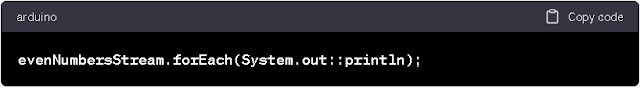



Comments
Post a Comment